1. WATCH
Originally best known as a blogging tool when it was first established, WordPress ranges from simple websites, to portals and enterprise websites, and even mobile applications; many of which include useful educational content. Given the versatility of WordPress, it has endless possibilities as an educational tool.
3 Reasons to use WordPress in the Classroom:
- Easy-to-use administrator panel. When it comes to WordPress, you don’t have to be an expert. Every element is arranged on the sidebar as menus and submenus. All you have to do is choosing the right one and acting accordingly.
- Better Search Engine Visibility – Unlike any other CMS, WordPress holds the first position for better search engine friendliness.
- Availability of Plugins and Themes – You can customize your e-learning site as per your needs. Choosing the right theme minimizes your effort in personalization of your site, meanwhile you can use plugins to enhance the functionality of your website.
Here are just a few of the possibilities with WordPress:
- Drag and drop uploading of photos
- Using responsive themes makes your website mobile ready for teachers and learners on the go
- Teachers can also use WordPress mobile applications to create and publish course content from wherever they are.
- WordPress is fully integrated with popular social networking sites, it’ll be easy for your social media savvy students to share your information across the internet
2. READ
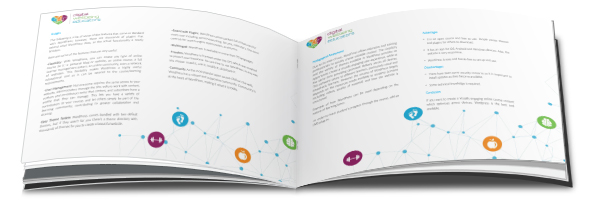
Interested in finding out more about WordPress and how you can use it your class or lecture room? We have completed a pedagogic assessment of this tool which details its strengths and weaknesses based on its potential for innovative teaching strategies.
3. LEARN FROM OTHERS
We collected and created some explainer videos which include tutorials, case studies of educators using this tool and more. Click to watch and learn.
4. Get Started with WordPress
Start with a WordPress video/tutorial in the classroom
- Show your learners a quick tutorial on how to get started with WordPress.
Let the students use their own devices
- You can also organize different stations in class in case you don’t have a device for every student
Challenge students to create their own Blog/Website
- WordPress is free to use, encourage students to sign up now! https://login.wordpress.org/register?locale=en_US


