
Website: https://www.pearltrees.com
1. Watch
Pearltree’s is a visual and collaborative curation tool that allows users to organize, explore and share any URL they find online as well as to upload personal photos, files and notes…it is also referred to as social bookmarking.
Why Educators should use Pearltrees?
- From lecture preparation to class activities, Pearltrees collaborative organizational system enables the educator to digitalize all of their projects with unparalleled ease and consistency.
- Pearltrees enables educators to direct their students more efficiently through a topic or research by the guiding them through different sites laid out on each pearl of the tree.
- There is now a teacher plan available to purchase on pearltrees which allows the educator to create private collections to prepare for lessons and share them only with their students. Beyond the advantages of the previous plan this one offers 20 GB of storage, a wider screen to display collections, detailed customization and offline mode.
Best Features of Peartrees?
- Easy usage-Dragging and dropping items from the desktop or from another web page directly into the browser tab where Pearltrees is open
- Using the “add” dialog and pasting the URL, or uploading the photo, note or file
A Universal Experience across Desktop, Mobile and Tablet
Don’t forget to download the Android or iOS apps to organize, explore and share everything you like anywhere, anytime. You’ll enjoy the exact same experience on every device!
2. Read
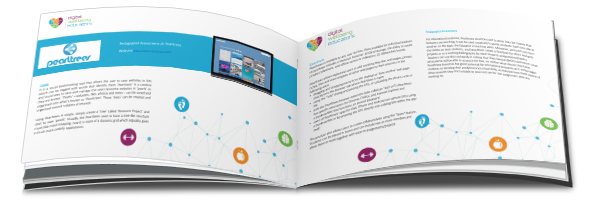
Interested in finding out more about Pearltrees and how you can use it your classroom or business meeting? We have completed a pedagogic assessment of this tool which details its strengths and weaknesses based on its potential for innovative teaching and presentation strategies.
3. Learn From Others
We collected and created some exemplar videos which include tutorials, case studies of educators using this tool and more. Click to watch and learn.
4. Get Started With Pearltrees
5. Action – Sign up now!
Now that you have had a good introduction into Pearltrees– why not test it out for yourself, Teachers, let your educational ideas take flight, from organizing all your teaching resources to preparing class projects.
Pearltrees collaborative organizational system enables you to digitalize all your projects with unparalleled ease and consistency.


