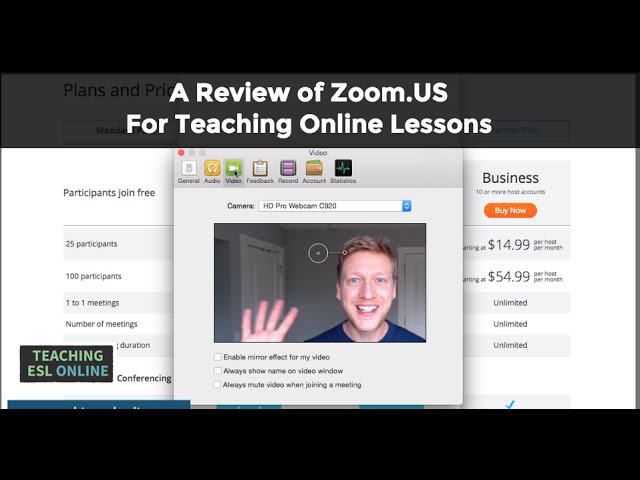Website: https://zoom.us/
1. Watch
Zoom is the leader in modern enterprise video communications, with an easy, reliable cloud platform for video and audio conferencing, collaboration, chat, and webinars across mobile devices, desktops, telephones, and room systems.
Reasons for Educators to use Zoom.us?
- Teachers can utilise the benefits of Zoom in many ways. To begin with the screen sharing feature could allow the educator to engage the students more effectively. And allow educators to see if students are progressing adequately or need more assistance.
- Zoom holds the feature to allow the educator to annotate their shared screen, making lessons more interactive and informative.
- Moreover, the teacher can record their lessons to the Cloud or locally – students can also record and turn the lecturers recording on and off as many times as they like during a lesson (if the teacher enables this feature).
Zoom.us top features?
- Chat Box-Students can use the chat box feature with another learner, with the teacher or with the group. This feature is great for enhancing group work on projects/assignments and facilitates better communications within the class.
- Video Webinar: For those who want to host a webinar online, the Zoom video webinar feature provides access for up to 100 interactive participants, with packages that allow for up to 100,000 view-only attendees. Sharing is simple with a single click, and there’s even dual-screen support
- Zoom breakout rooms-Zoom breakout rooms enable groups to move smoothly from a single large gathering into several smaller groups, then return to a single group session. To do this, the meeting host moves participants from the central meeting room into many smaller meeting rooms. The host may either assign each participant to a specific group or let the system assign people to rooms
2. Read
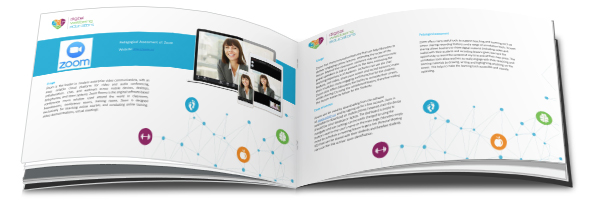
Interested in finding out more about Zoom.us and how you can use it your classroom or business meeting? We have completed a pedagogic assessment of this tool which details its strengths and weaknesses based on its potential for innovative teaching and presentation strategies.
3. Learn From Others
We collected and created some exemplar videos which include tutorials, case studies of educators using this tool and more. Click to watch and learn.
4. Get Started With Zoom.us
5. Action – Sign up now!
Now that you have had a good introduction into Zoom.us– why not test out for yourself;
- the flawless video
- clear audio
- instant sharing.
It’s quick and hassle free to sign up, what stopping you from utilising the innovative features such as Video Webinar, Meetings, Conference Rooms, Phone systems, Business IM.