
Website: https://nearpod.com/
1. Watch
Nearpod is a cross-platform, student engagement platform, that captivates your students with interactive activities, connecting them through collaborative discussions, and gain instant insight into student learning through formative assessments on Nearpod.
Reasons why teachers should use?
- Nearpod, at its core, is a tool for instruction and assessment. The best part of Nearpod is that it facilitates the ability for teachers to no longer feel tied to the display or chalkboard at the front of their lecture room. Educators can display push content and assess the whole class while standing beside the students who most need their attention academically or behaviourally.
- Nearpod also helps to empower student voices by allowing them to respond without feeling the pressure of the whole class watching them while still being immersive and engaging enough to draw in reluctant students.
- Lecturers can have as much control or allow as much independence as they wish to give, which instils onto the students a sense of ownership of their education, which can often lead to full student participation.
Nearpod’s Top Features?
- Use Present Resources–Teachers can build upon content they already have invested hours into developing by using the import feature of a PDF saved from any PowerPoint, KeyNote or SMART Notebook as the basis for a Nearpod presentation.
- Immediate Feedback-Teachers receive immediate feedback on what students have learnt by the Poll, Quiz or Open ended question feature. As students submit their results the teacher can see immediately what has been understood on an individual level.
- Audio/Video – can add audio & video directly from BBC Worldwide Video, your storage drive (Dropbox, Google Drive, etc.), from your computer, or use the built-in YouTube search. What’s even better is that the educator can have the option, when presenting, to play the video on each student device or their own device only if there is a lack of headphones.
2. Read
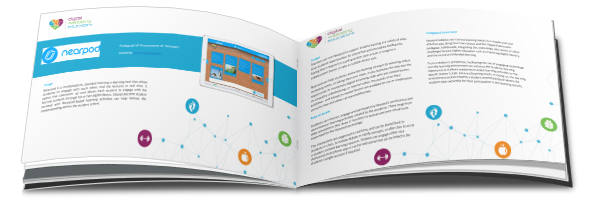
Interested in finding out more about Nearpod and how you can use it your classroom or lecture? We have completed a pedagogic assessment of this tool which details its strengths and weaknesses based on its potential for innovative teaching and presentation strategies.
3. Learn From Others
We collected and created some exemplar videos which include tutorials, case studies of educators using this tool and more. Click to watch and learn.
4. Get Started With Nearpod
Step 1
Sign up using your email account to begin exploring Nearpod’s lesson or create your own lesson
Step 2
Be sure to watch the video tutorial/templates before starting to create your own lesson on Nearpod
Step 3
- Choose a topic you are familiar with and create a quick lesson for your class
5. Action – Take our simple Nearpod Quiz
Now that you have had a good introduction into Nearpod- why not test it out for yourself, take this short quiz? or we’ve created a short demo lesson?
Nearpod is a student engagement platform that can be used to amazing effect in the classroom. The concept is simple. A teacher can create lessons/presentations that can contain Quiz’s, Polls, Web Content etc. and the students can then access their teacher’s lesson/presentation through a code. The lecturer can move the class through the lesson and let them interact with the media as they go. Students can also opt for student-paced, where they control the flow of the lesson themselves. The connection and the flexible nature of Nearpod means that it can be used in many different creative and innovative ways





